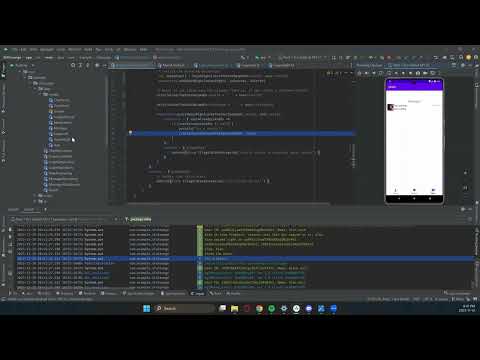SFULounge
SFU Lounge is a unique Android app tailored for Simon Fraser University students, aiming to overcome the socialization challenges in a commuter-heavy environment. The app encourages meaningful connections among students by offering features such as interest-based matching and icebreaker chats. Users can discover like-minded peers, stay updated on campus events, and initiate conversations through the in-app chat feature, fostering a sense of community within SFU.
Why SFU Lounge?
-
Connections. Encourages connections beyond academic boundaries, helping users meet others outside their major.
-
Only for SFU. This is a friends making app only meant for SFU students, making it easier for the audience to meet each other in real life
-
Making SFU more alive. Connects SFU commuter students, overcoming socialization challenges and building a sense of community on campus
Challenges
- designing nosql schema that is efficient
- using firestore SDKs to interact with the database
- building database index to improve querying time for specific queries
- using firestore snapshot listeners with livedata in the viewmodel to respond to changes in the database and update UI
- using email verification for new accounts. Our app will send a verification email to new users and they must click the link in the email to be able to continue/login to our app
- using firebase storage with firestore to upload images
- using library such as Glide to display images that are remote (urls)
- used complex thread programming to enhance ui experience in explore page
- use prefetching to load users profile pictures without needing to make queries in the adapter
- adapted Swipe Cards API so that users can effortlessly navigate through users profiles by swiping left or right animations
- Implemented notification by using a foreground service to check for any new messages
- came up with an recommendation algorithm to load of users
- Designed custom UI/UX design: custom buttons, backgrounds, gridview and much more
- Added custom backgrounds for different pages
- Psychology research to determine user’s personality in order to have better matchmaking algorithm
- Ensured that textviews stayed restricted to 1 line and included ellipsis (…) if they exceeded the 1 line.
- As firebase does not have support for cross service error handling we needed to implement our own data recovery strategies when we detect inconsistencies with the database
- created new styling pages to enforce photo dimensions and frames so that we can have round profile photos
Design Diagrams
Who did what
Kian Hosseinkhani
- Management: Led the team, assigned tasks and bug fixes via GitHub issues, and designed the MVVM diagram prototype.
- Worked on matchmaking features.
- Created database tables, repository functions, and viewmodels.
- Developed user recommendation algorithms.
- Participated in the development of chatting/messaging feature.
- Provided documentation.
- Worked on threading for loading up user profiles in the explore page for my robust UI.
- Worked on sorting/filtering users based on compatibility.
- Worked on implementing ice breakers
- Fixed styling bugs in the development of chatting/messaging feature.
Mathew Wong
- Created database tables, repository functions, and viewmodels
- Implemented email authentication for sign-up.
- Implemented login features.
- Implemented sign up back end
- Implemented chatting/messaging feature.
- Participated in Bug fixing tasks related to the front end wiring.
- Created Settings page [changing images, depth questions, interests and basic information]
- Implemented the website.
- Provided thread diagram.
- Improved chatrooms by using firestore snapshot listeners with livedata in the viewmodel to respond to changes in the database and update UI
- Implemented Notification services
- Implemented error handling for firebase
- Used libraries such as Glide to display images that are remote (urls)
Teeya Li
- Designed Interest and Deep Questions for the sign-up page.
- Created the Welcome page.
- Contributed to UI prototyping.
- Provided documentation.
- Participated in Bug Fixing Tasks Related to the Front End Wiring.
- Styled Status Bar and App Icon
- Created and Styled the ‘No More Recommendations Left’ Page
- Styled the Personality Quiz Page
- Designed and Styled Messages and Chat Rooms
Nathalie Kaspar
- Designed images and basic information sign-up page and email authentication page.
- Designed explore page xml by putting custom backgrounds and other components.
- Adapted SwipeCards API so that users can effortlessly navigate through users profiles by swiping left or right
- Developed wiring between the xml components and the User information.
- Showcased a simple and user friendly user profile view by adding an “expand” button to show or hide the user’s info
- Styled both Day and Night themes to ensure an aesthetically pleasing UI for all users.
- Enhanced responsiveness by using Glide to display images that are remote (urls)
Divij Gupta
- Participated in brainstorming meeting for backend database architecture.
- Psychology research to find 15 questions to ask from the users so he can assign them a personality tag
- Implemented the quiz calculating user’s response and assigned the user’s with their tag through a pop up [These tags will be used to enhance user recommendations]
Presentation
For the grading and inspect of 362’s professor and TAs (Click to download app APK)
More Details
This section includes more details on app features, future plans and past show and tells.
Features
User Profile
- User Database Fields: ID, First Name, Last Name (hidden), Gender, SFU Email, Password, Interests, Depth Questions (3), Photos (up to 5), Online Status.
- Swipe Mechanism: Users can swipe left or right on other user profiles. Swipe actions are stored with user IDs.
- Chatrooms: Each match creates a new chatroom with IDs for users and messages.
- Message System: Messages in chatrooms are identified by IDs and include timestamps and sender details.
UI Pages
- Login/Signup Page: Start page with options to log in or sign up.
- Photo Page: Users upload 2 to 4 photos.
- Personality Page: Select up to 4 interests and answer up to 3 depth questions.
- Swipe Page: Displays user profiles for swiping.
- Chat Rooms: List view of all DMs.
- Settings Page: Options to edit user information, interests, depth questions, and photos.
ViewModel Functions
- UserViewModel: Handles login, signup, and settings update functionalities.
- MatchesViewModel: Manages the swiping mechanism and user recommendations.
- ChatViewModel: Queries chat rooms and messages, handles chat functionalities.
Unit tests
- implemented unit tests with JUnit
- unit tests cover login, sign up and more basic functionality
Implementation Details
User Profile
- Images: 1 to 5 photos allowed.
- Depth Questions: Users answer selected questions to add depth to their profiles.
- Interest Tags: Users select from a list of interests.
- Optional Fields: Major, course list, age, pronouns, voice profiles, location, languages, zodiac sign, SFU club memberships.
App Mechanics
- User Recommendations: Based on shared interests and preferences.
- Blind Profiles: Anonymous profiles shown during certain hours, focusing on character rather than appearance.
- Matching Algorithm: Matches users based on interests, values, and depth question answers.
- Icebreaker Chat: Facilitates easy conversation initiation.
Show and Tell 1 (Sprint 1)
For the grading and inspect of 362’s professor and TAs (Click to download app APK)
Mock Ups
UI mock-up for settings page
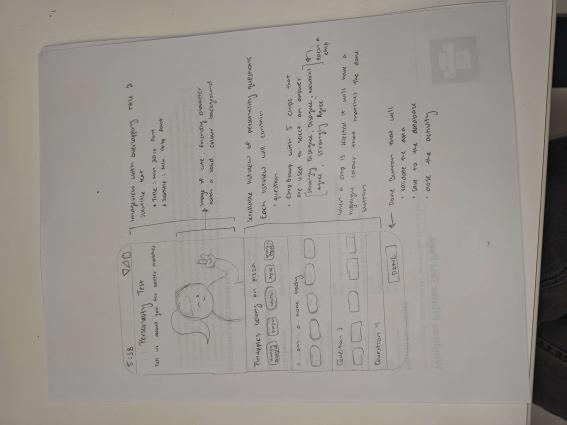
Design specifications: Design Specification Document
The MVVM Model
You can view the document for the mvmm model here: MVVM Model Document
Show and Tell 1 Video
Click on the thumbnail below to watch the Show and Tell video:
Work Completed to Date (Over a 2 week sprint)
- Login: Completed
- Sign Up: Completed
- Chatting Ability
- Backend: Model
- Model View
- UI Prototype
- Explore Page (swipes, user recommendation)
- Backend: Model
- Model View
- UI Prototype
- Settings: Backend Prototype Completed
Team Contributions
Kian Hosseinkhani
- Management: Led the team, assigned tasks and bug fixes via GitHub issues, and designed the MVVM diagram prototype.
- Worked on matchmaking features.
- Created database tables, repository functions, and viewmodels.
- Developed user recommendation algorithms.
- Participated in the development of chatting/messaging feature.
- Provided documentation.
Mathew Wong
- Created database tables, repository functions, and viewmodels
- Contributed to UI prototyping.
- Implemented email authentication for sign-up.
- Implemented login features.
- Implemented sign up back end and provided a UI prototype for it.
- Implemented chatting/messaging feature.
- Provided documentation.
- Participated in Bug fixing tasks related to the front end wiring.
Teeya Li
- Developed/Improved Interest and Deep Questions for the sign-up page.
- Created the Welcome page.
- Contributed to UI prototyping.
- Provided documentation.
- Participated in Bug fixing tasks related to the front end wiring.
Nathalie Kaspar
- Developed images and basic information sign-up page.
- Contributed to UI prototyping.
- Provided documentation.
- Participated in Bug fixing tasks related to the front end wiring.
Divij Gupta
- Participated in brainstorming meeting for backend database architecture.
Show and Tell 2 (Sprint 2)
For the grading and inspect of 362’s professor and TAs (Click to download app APK)
Mock Ups
The Thread Diagram
Show and Tell 2 Video
Click on the thumbnail below to watch the Show and Tell video:
Work Completed to Date (Over a 1 week sprint)
- Settings page Completed
- Recommendation algorithm [for recommending users to get swiped on] Completed
- Personality quiz page Completed just needs to save the user’s personality tag to the Database
- Explore Page
- Styling prototype completed
- need some tweaks + need to add animation for swipes and make the swiping more robust
- Chatroom lists: Most of styling completed some minor tweaks regarding the chatroom names
- Messages:
- Ice breaker questions implemented: recommended conversation starter based on common interests
Team Contributions
Kian Hosseinkhani
- Management: Led the team, assigned tasks and bug fixes via GitHub issues, and designed the scrum stories.
- Worked on threading for loading up user profiles in the explore page for my robust UI.
- Worked on sorting through users based on compatibility. (profiles with most shared interests show up first)
- Worked on removing users that have already gotten swiped on.
- Worked on implementing ice breakers: a message pops up in the chatroom, asking a question related to common interests between users so both users can initiate conversations easier.
- Fixed styling bugs in the development of chatting/messaging feature.
- Provided documentation.
Mathew Wong
- Created Settings page [changing images, depth questions, interests and basic information]
- Implemented the website.
- Fixed complicated bugs related to sign in and sign up.
- Provided thread diagram.
- Improved chatrooms by using firestore snapshot listeners with livedata in the viewmodel to respond to changes in the database and update UI
- Implemented error handling as firebase does not have support for cross service error handling: needed to implement our own data recovery strategies when we detect inconsistencies with the database
- Used libraries such as Glide to display images that are remote (urls)
- Implemented paging to paginate all messages in message activity. This improves load times. We used PagingDataSource, PagingAdapter, layout manager and recyclerview to accomplish this.
Nathalie Kaspar
- Designed explore page xml by putting custom backgrounds and other components.
- Developed wiring between the xml components and the User information.
- Developed a swiping feature rather than using buttons.
Teeya Li
- Enhanced the Chatrooms list fragment xml
- Created new styling pages to enforce photo dimensions and frames so that we can have round profile photos
- Ensured that textviews stayed restricted to 1 line and included ellipsis (…) if they exceeded the 1 line.
Divij Gupta
- Psychology research to find 15 questions to ask from the users so he can assign them a personality tag
- Implemented the quiz calculating user’s response and assigned the user’s with their tag through a pop up [These tags will be used to enhance user recommendations]
Challenges and Future Developments
- Outside of course material:
- designing nosql schema that is efficient
- using firestore SDKs to interact with the database
- building database index to improve querying time for specific queries
- using firestore snapshot listeners with livedata in the viewmodel to respond to changes in the database and update UI
- using email verification for new accounts. Our app will send a verification email to new users and they must click the link in the email to be able to continue/login to our app
- using firebase storage with firestore to upload images
- because firebase does not have support for cross service error handling we needed to implement our own data recovery strategies when we detect inconsistencies with the database
- using library such as Glide to display images that are remote (urls)
- using paging to paginate all messages in message activity. This improves load times. We used PagingDataSource, PagingAdapter, layout manager and recyclerview to accomplish this
- use prefetching to load users profile pictures without needing to make queries in the adapter
- came up with an recommendation algorithm to load of users
- used complex thread programming to enhance ui experience in explore page
- created new styling pages to enforce photo dimensions and frames so that we can have round profile photos
- Ensured that textviews stayed restricted to 1 line and included ellipsis (…) if they exceeded the 1 line.
- Created custom buttons
- Added custom backgrounds for different pages
- Psychology research to determine user’s personality in order to have better match making algorithm
- Initiated the work for notification implementations
- Future Plans: Post-semester deployment, advertisement through SFU clubs, and continuous app development for enhancing user experience.
Getting Started
Prerequisites
- Android Studio with Kotlin support.
- Firebase account for database and authentication services.
Installation
- Clone the repository.
- Open the project in Android Studio.
- Configure Firebase and other dependencies.
- Build and run the application on an emulator or physical device.
Support and Contact
For support, contact sfu_Lounge_support@gmail.com. Join our community and make your SFU experience unforgettable!
Developers: Divij Gupta, Kian Hosseinkhani, Nathalie Kaspar, Teeya Li, Mathew Wong